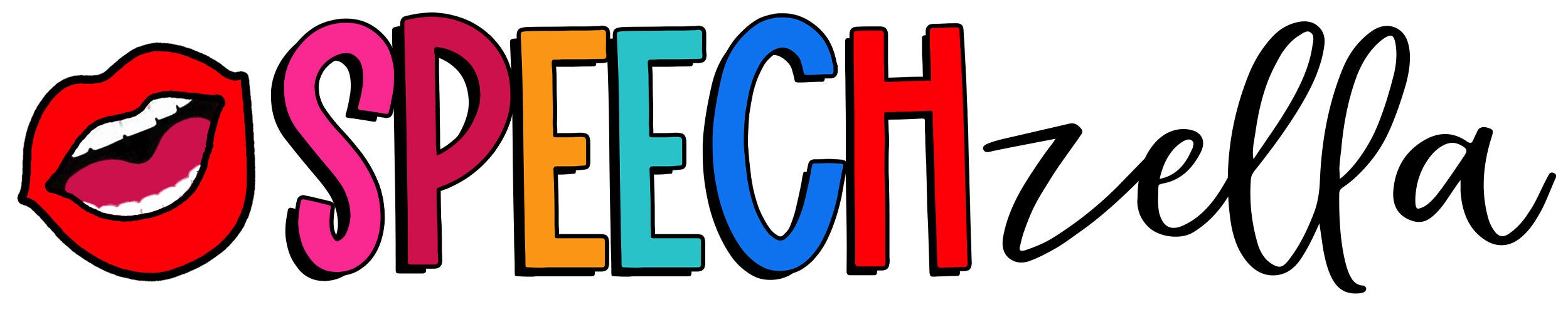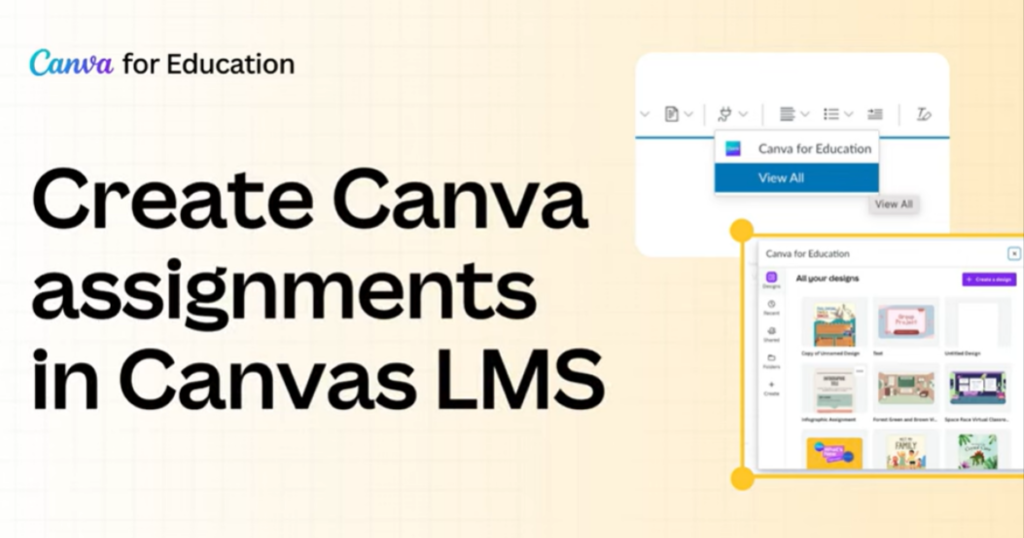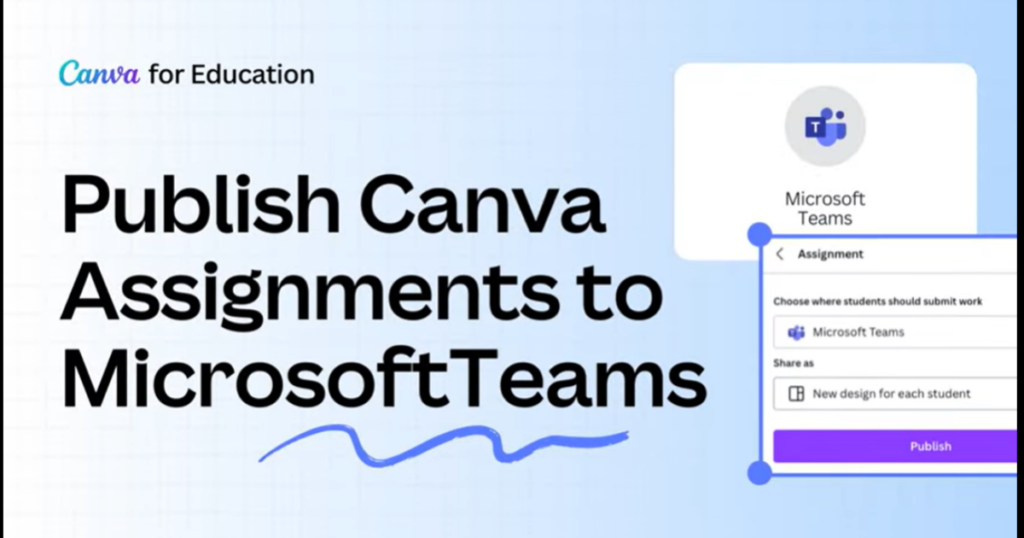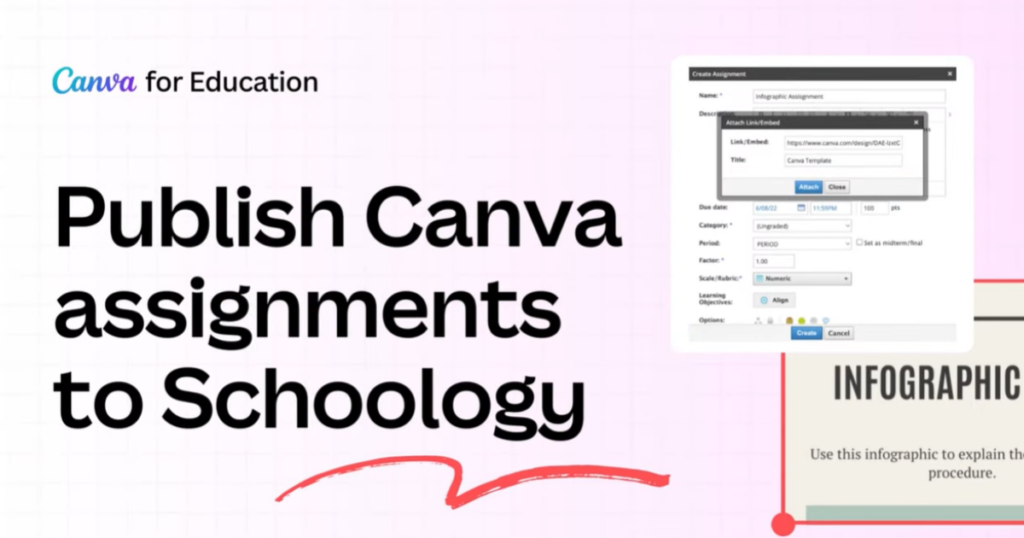How to Use Canva for Education
If you're wondering how to use Canva for Education, this tutorial will tell you all the benefits of using Canva in your speech room and show you exactly how to sign up. If you're looking to create your own resources, like presentations or worksheets, Canva has an extensive library of templates you can use. Let's explore the many ways you can use Canva to take your students' learning to the next level.
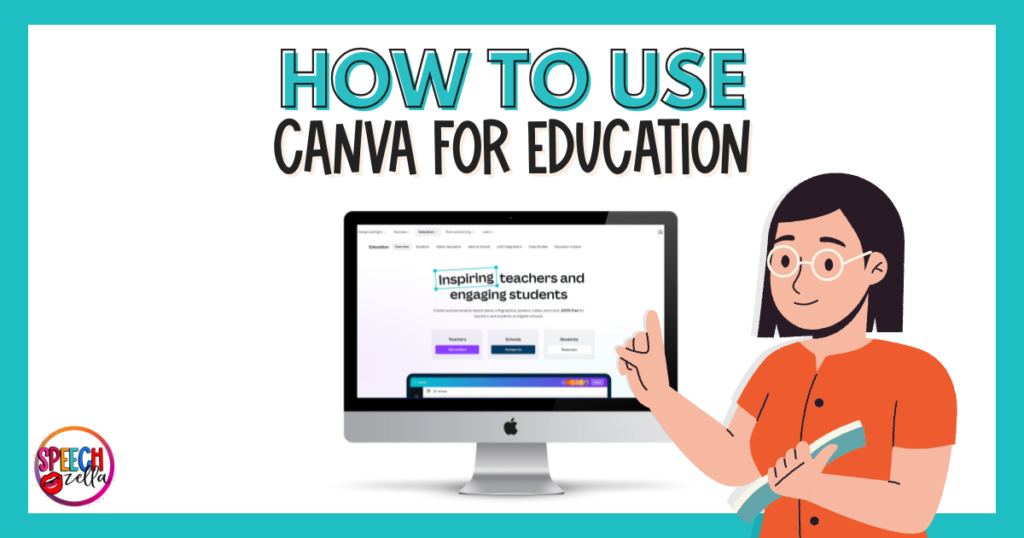
What is Canva for Education
Canva for Education is a free version that can be used in educational settings. It includes all of the features of the free version of Canva, as well as all of the Canva Pro features.
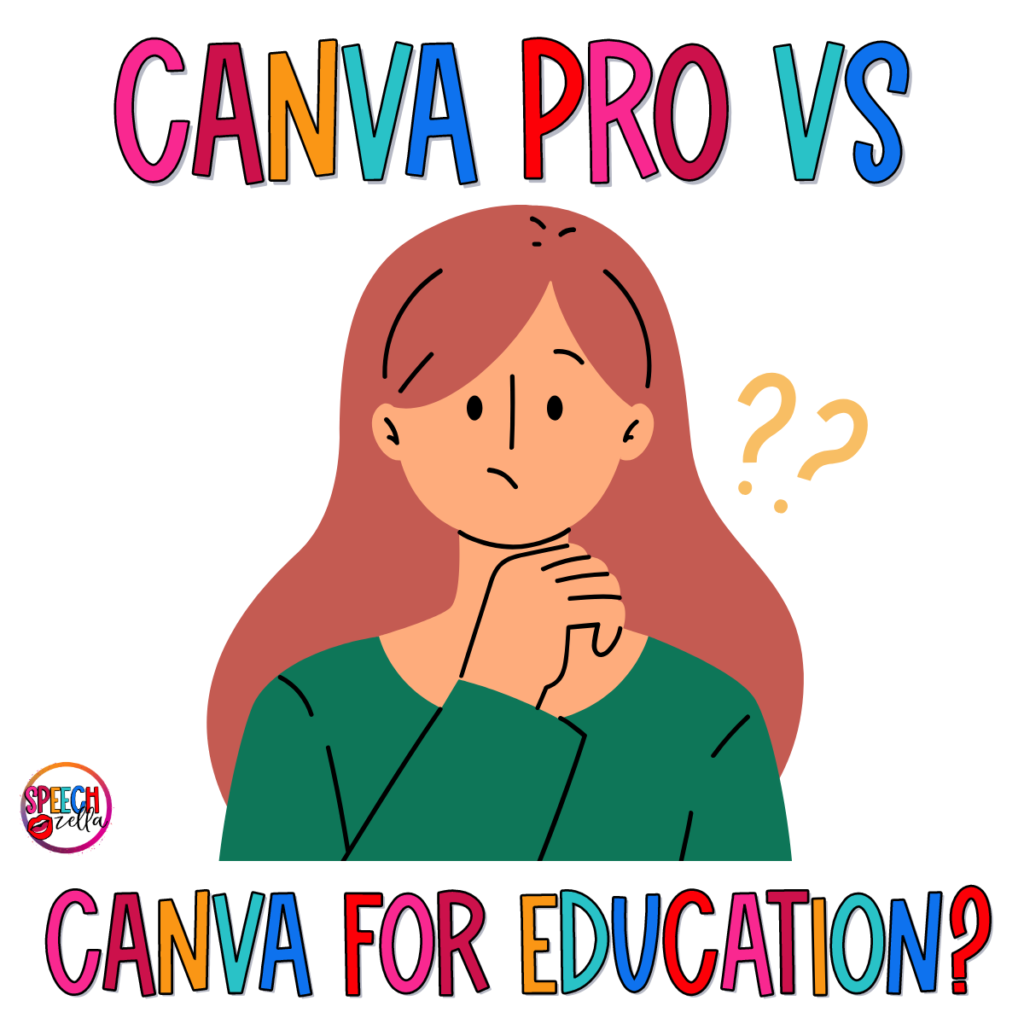
Is Canva for Education the same as Canva Pro
Sort of. Canva for Education teachers can access all the free and pro features – but for personal use only!
What does Canva for Education cost
It's free! You just have to sign up using your educator email.
Who is eligible for Canva for Education
Canva for Education's free edition is only meant for primary and secondary (K-12) educators and institutions.
Here is who can apply:
- K-12 Teachers
- Speech Pathologists
- Special Educators
- ESL teachers
- Interventionists
Colleges and universities cannot use Canva for Education, but they can sign up for a free trial of Canva Pro (affiliate link!)
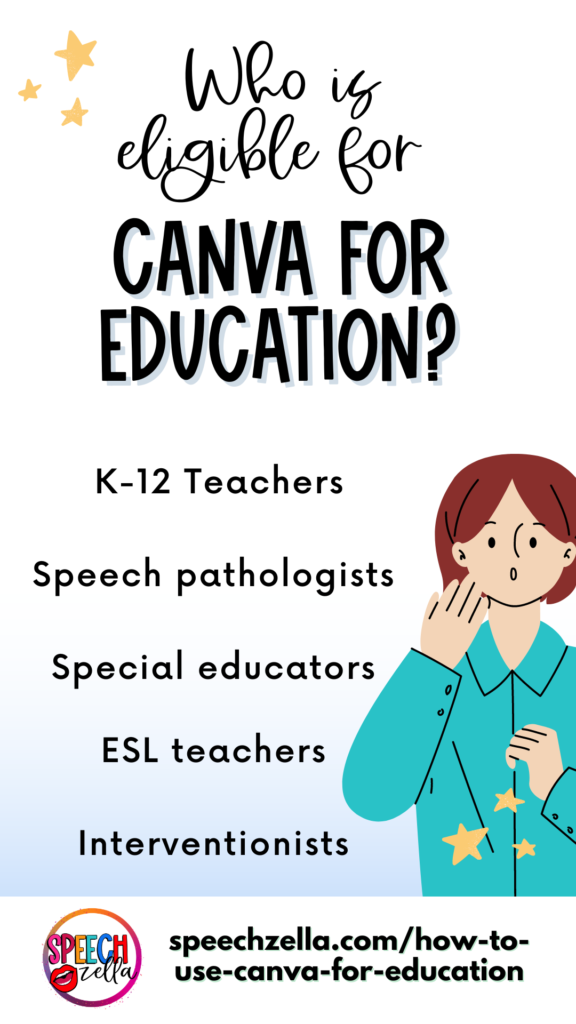
Benefits of Canva for Education
Having Canva is like having a magic wand! Create all the resources you could ever imagine with all these amazing features. Here is how to Use Canva for Education's features:
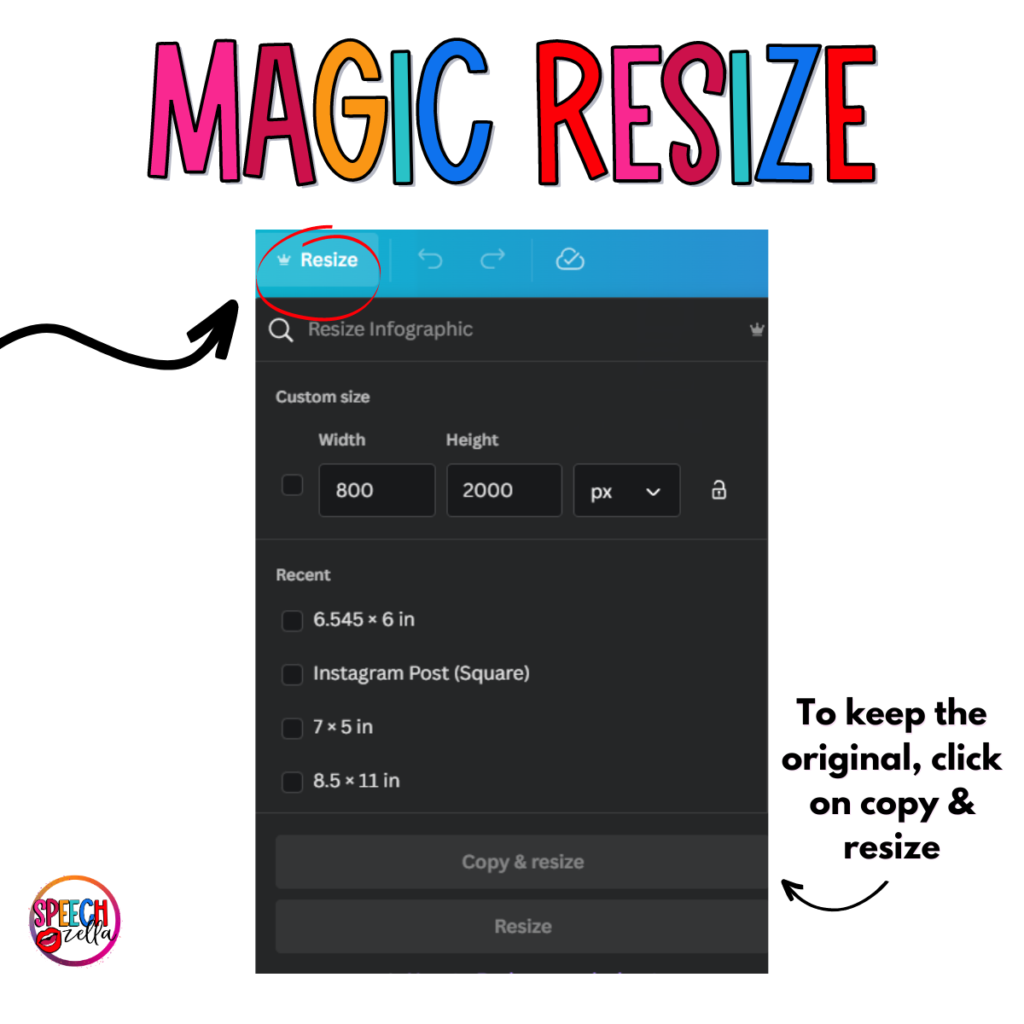
Magic Resize:
- Quickly resize your designs in seconds!
- Perfect for SLPs and teachers.
- Resize a worksheet from landscape to portrait.
- You can quickly resize the design to make it into a worksheet or presentation.
- Or, repurpose a poster, Google header, or social media post.
- Check out this tutorial to use Magic Resize
Photo Editing Tools
Want to personalize a presentation or worksheet with your students’ pictures? They can bring in any picture and you can easily remove the background or remove any unwanted items from the pictures.
- Background Remover
- Remove backgrounds from photos.
- Replace Backgrounds with graphics from Canva or solid colors.
- Magic Eraser
- Use Magic Eraser to swipe over any part of the image you'd like to erase.
- Magic Edit
- Replace parts of an image with any graphic.
- Just swipe the unwanted object and find a graphic that you want to add instead.

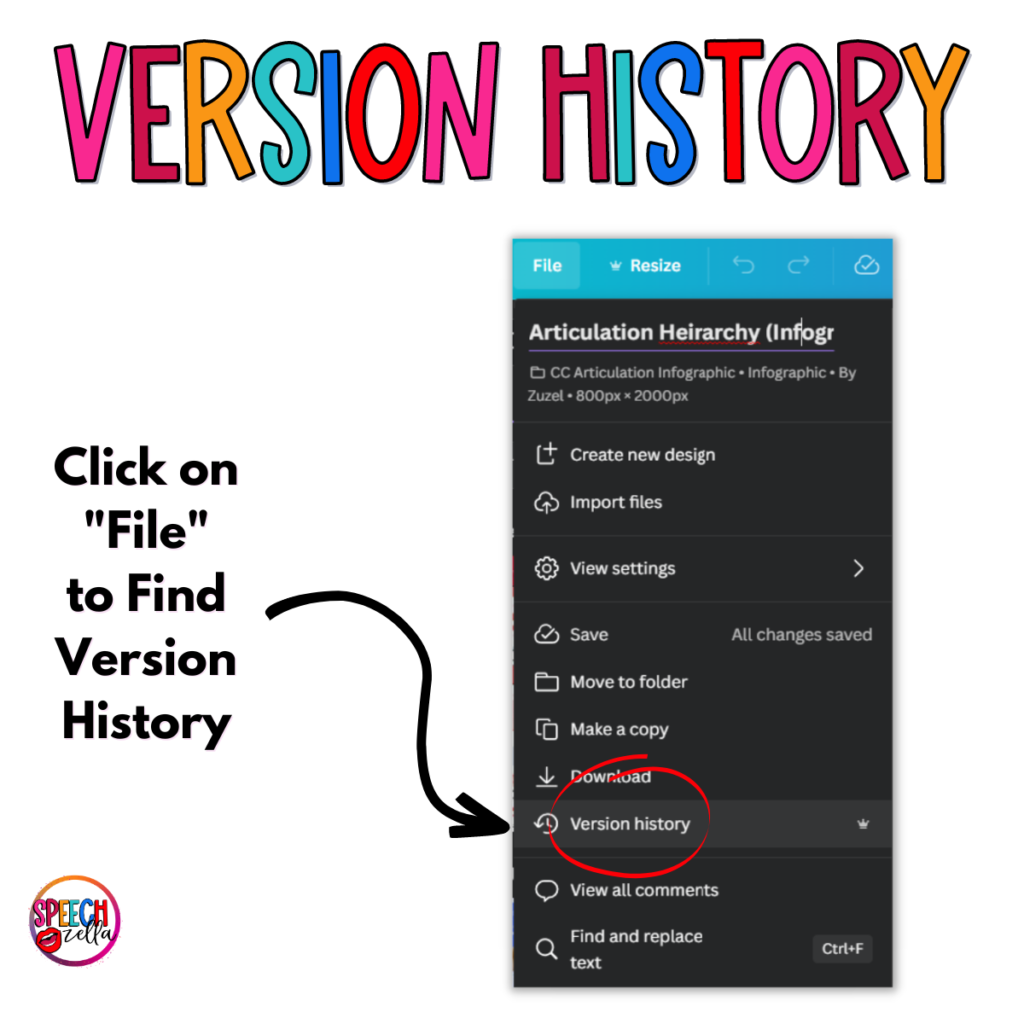
Version History
Ever have a student accidentally erase an image or graphic from your design?
- You can click on “Version History” to bring back an earlier version of the design.
- Choose to replace the current version or make a copy.
Group Work
- Assign group work for your students in Canva.
- There are tons of templates that students can use to work together.
- Customize the template, then share the link with your students.
- Now they can work in the template simultaneously!

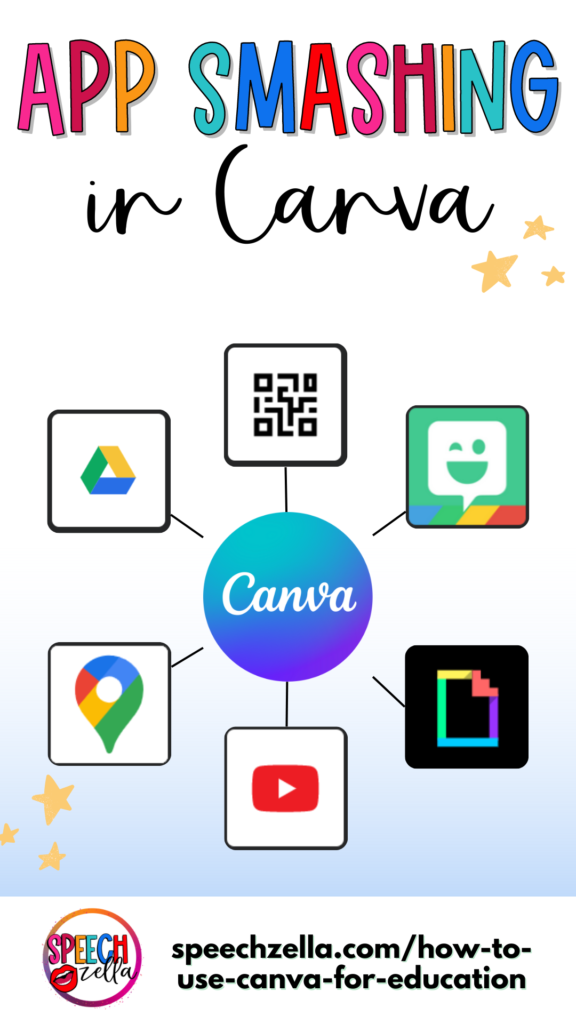
App Smashing
Canva already has so many collaborations with apps that you already use.
Here are some of the apps you can use in Canva:
- Bitmoji – custom Bitmoji avatars
- Dropbox – your saved media files
- Emoji – emojis
- Giphy – GIF images
- Google Maps – interactive map
- QR Code – custom QR code
- YouTube – YouTube video
Translate
- Automatically convert templates into 21 different languages!
- 500 conversions allowed per month.
- For all document types (except docs).
- Your text will automatically be resized to fit.


Text to Image
- Now you can use AI to create any image you describe.
- Type in a prompt
- Be as detailed as possible for what you're looking for.
- Choose a Style (like “Dreamlike” or “Photo”)
- Choose the aspect ratio:
- Portrait
- Landscape
- Square
Even More Canva for Education Features:
- Access to all the Canva Pro Templates, Images, Fonts, and Photos
- Brand kit:
- Add your favorite colors to the brand kit and you can easily access them when designing.
- Transparent Backgrounds
- Download your PNG files with a transparent background.
- Use this when you are editing and downloading your students' photos.
- Unlimited storage and folders:
- Create as many folders as you want so you can organize your designs, photos, and graphics If you want to know how I organize my many assets in Canva, leave a comment below!
Integrate with your Learning Management System
Canva currently integrates with the following LMS:
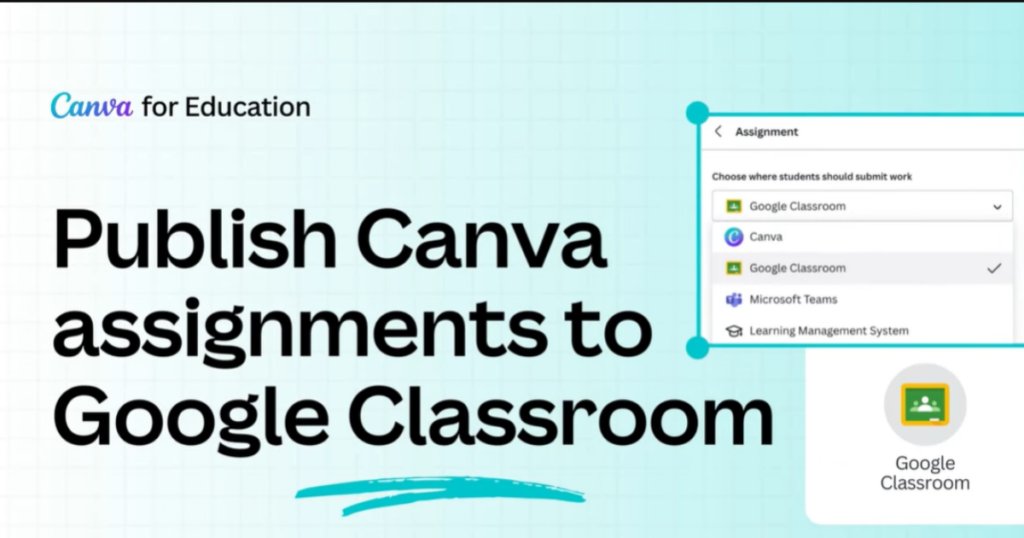
Even more integrations:
Learn more about integrations in this guide for educators
Get your administrators onboard by sending them here: Canva for Administrators
How to Use Canva in the Classroom
If you're looking for free and editable Canva templates for your speech room, check out all the templates here.
How to use Canva for Teachers
Did you know that Canva has tons of videos and tutorials available for free? These helpful videos can teach how to use Canva for teachers, educators, and SLPs. This video will show you how you can be gettings started today!
How to use Canva for Students
Canva even has videos and tutorials for students Here's one titled “Canva design skills for students.”
Become a Canva Educator
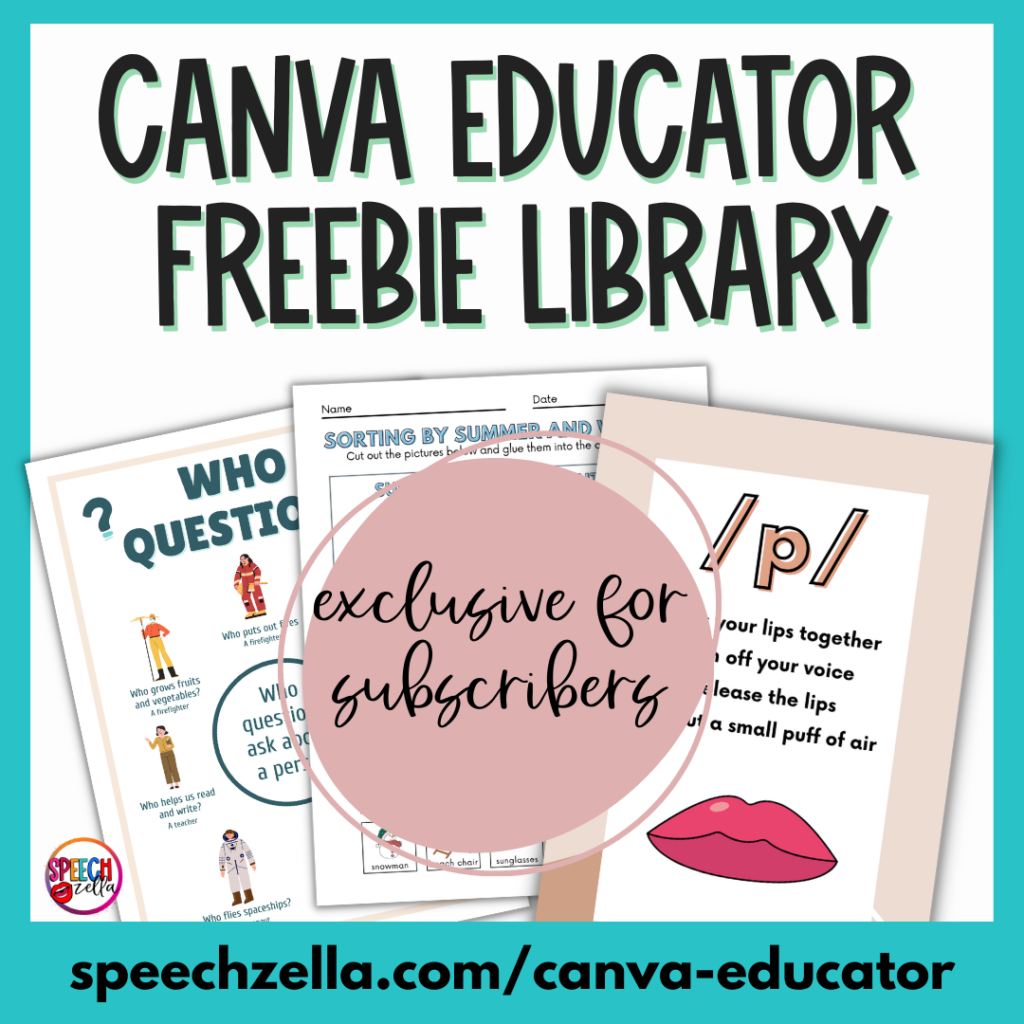
You'll get notified of all the new free Canva templates for SLP plus get exclusive access to a full library of free resources.
How to Register for Canva for Education
If you are an educator that works in a K-12 school, then you can sign up for free using your school email account. Just follow these steps:
- Go to the Canva for Education sign up page, then click on the “Get verified” button to join thousands of other educators.
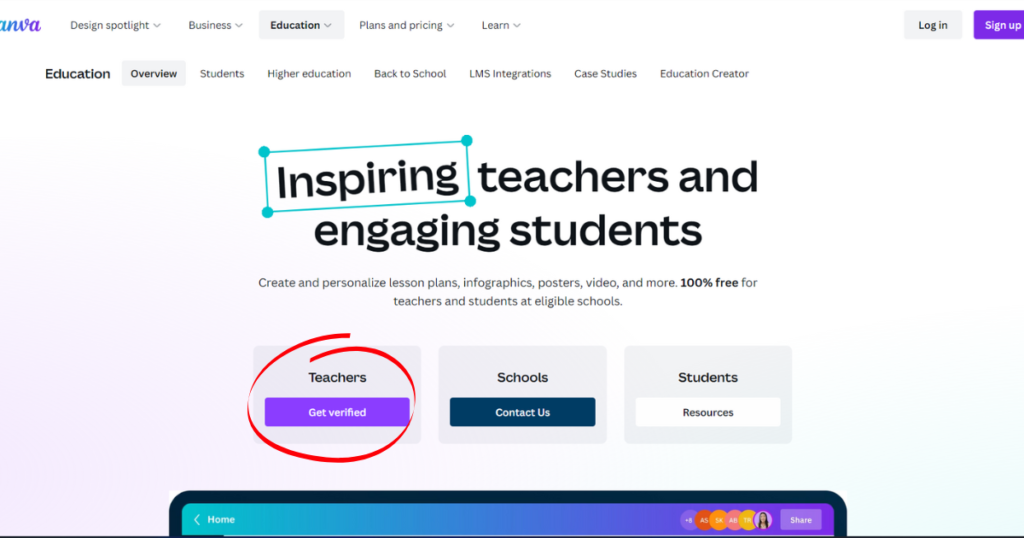
- Login using your school email address. Then, click “Get started” to claim your free account.
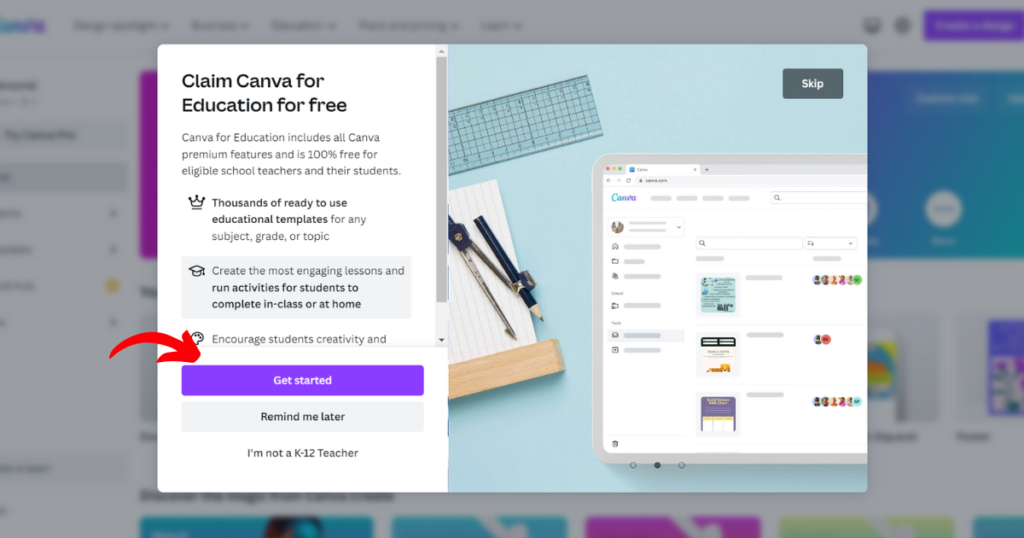
- Fill out your first name, last name, school name, and school website (optional)
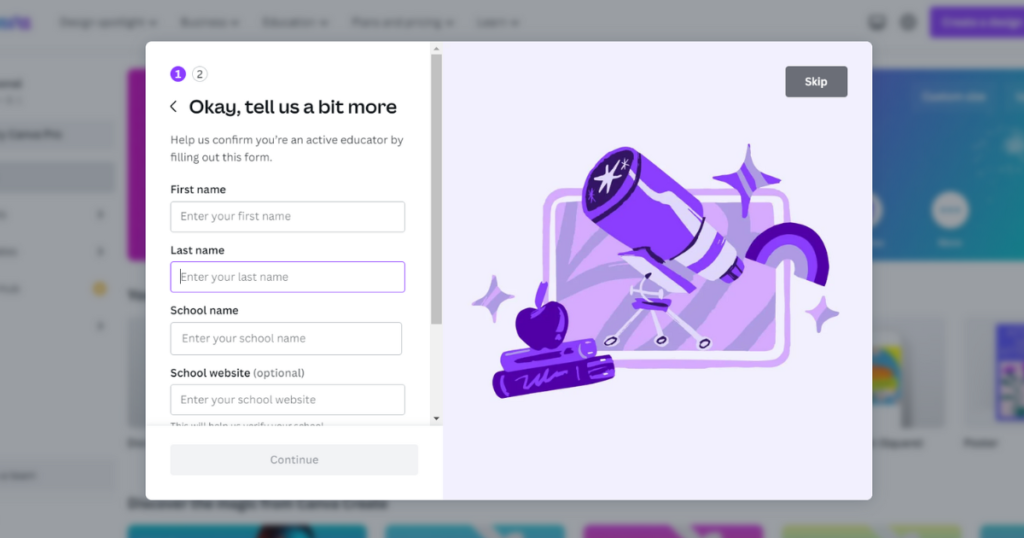
How to verify Canva for Education
Upload your documents
Next, you’ll have to upload documents that give the following information:
- Your full name
- School name
- Date with the current academic year.
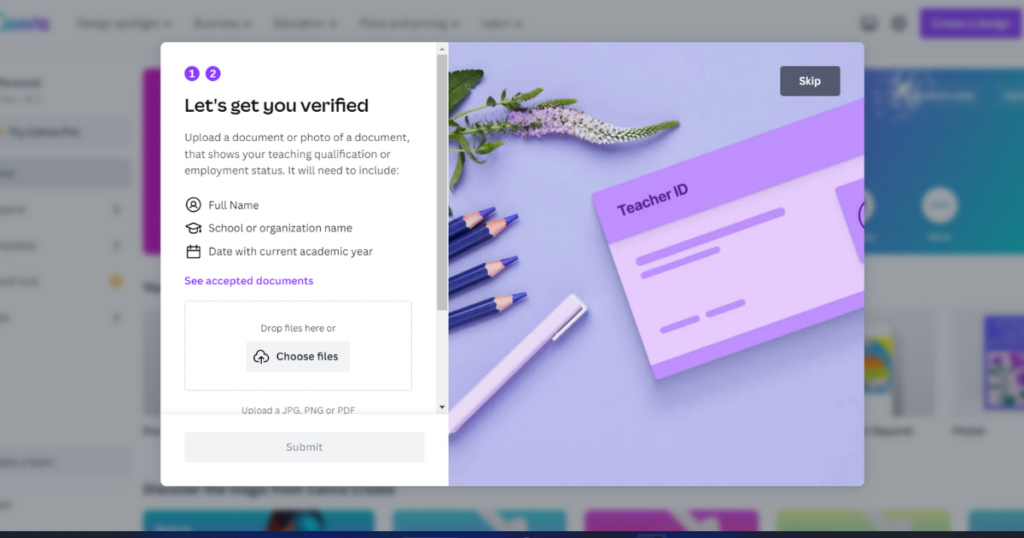
Acceptable documents
- School ID
- School employment status
- K-12 teaching certificate
- Home school state certification
- Google Certified Educator Certificate
As a speech pathologist who works in a New Jersey K-12 school, I was able to use my current speech-language specialist certificate to get access, but you can also use your school ID or paystub.
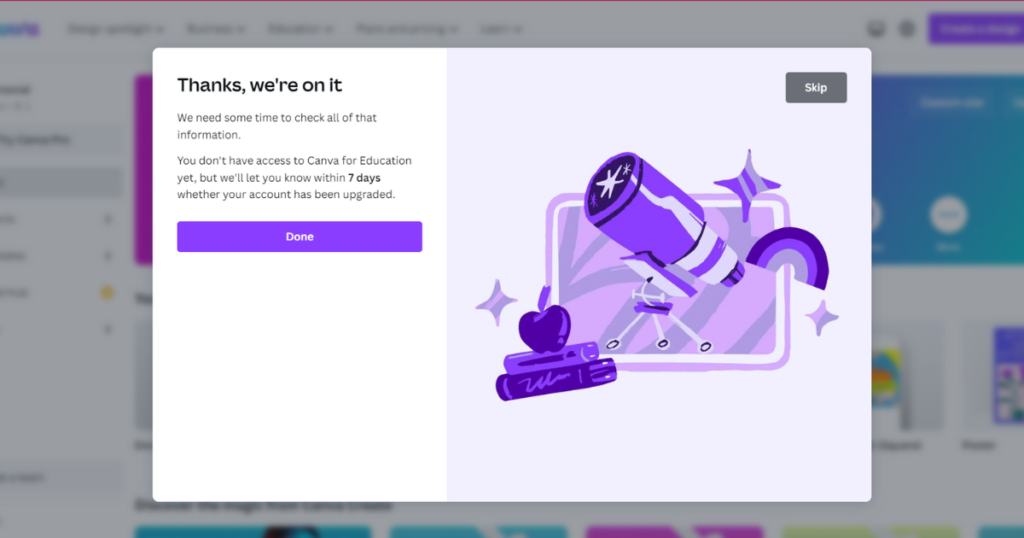
Once you submit your documents, you’ll be notified within 7 days whether your application was accepted.
While you wait for your application to be approved, you can still use a Canva Free account to access all the Canva resources. Or, check out Canva Pro for 30 days for free with my affiliate link
You can find more answers to your questions about Canva here: Canva Q&A: Your Top 5 Questions
Become a Canva Educator!

Check out this poster and more when you get access to the exclusive freebie library!
Get all the information about this Canva for Education library here! You'll get notified of all the new free Canva templates for SLPs plus get exclusive access to a full library of free resources.
Follow me for updates:
Frequently Asked Questions about Canva for Education
If you want to sell any of your creations, you’ll have to use a Canva Free or Canva Pro account. If you want to try Canva Pro for free for 30 days use this affiliate link.
Any educator that works in a K-12 school. Students can also get a free Canva for Education account.
Canva for Education is a free version of Canva that can be used in educational settings. It includes all of the features of the free version of Canva, as well as all of the Canva Pro features. The only difference between Canva Pro and Canva for Education is that you cannot sell templates that you make in Canva for Education.
Canva for Education is free! You just have to sign up using your educator email.